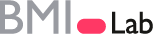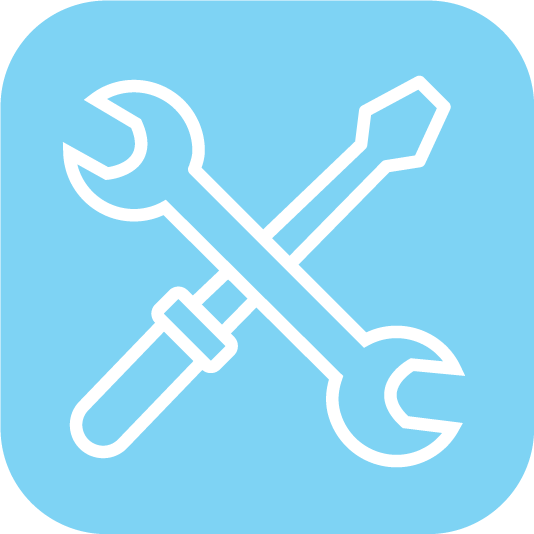Piecemeal

In this format, a working demo is put together by using existing tools and services to deliver the value propositions. Instead of investing time and money to build the offering from scratch, bits and pieces from different sources are used to test the attractiveness of the solution.
Instead of building your final solution outright, why not first try it out by combining solutions that are already on the market? A piecemeal does just that: instead of starting from scratch and doing everything by yourself, you choose available solutions and put them together to imitate what you are planning to do. The key for this test format to work is concentrating on a specific feature or process that you want to test. Due to the complexity of combining different tools and services, your test will most likely be limited to some key aspects of your solution. This format is good for helping you to validate the problem/solution fit of your idea. While UX testing will be limited, it still offers a good way to showcase an alternative to how potential customers are dealing with a problem today.
Helpful Tips
Go for open source: As far as you can, try not to use proprietary, closed tools, which you have to crack open illegally to use in your piecemeal. If available, use open source tools or build in a manual bridge between two different tools.
Plan ahead and be smart: A piecemeal has limited application. If the cost for the added complexity and time is higher than building a Mockup of your solution from scratch, don’t use this test format.
Accept the context: A piecemeal is rarely pretty and ist doesn’t need to be. You want to validate a specific problem and a proposed solution to your identified problem, not verify if the front end is particularly easy to use or appealing.
Combine with other formats: This format is often digital, so combine it with a Landing Page, a (Blog) Post or Survey to get most out of it. For the physical prototypes, a Contextual Inquiry or Problem/Solution Interviews are good fits.

How to Guide
Envision your offering based on the input you have already gathered. You need to have a thorough understanding of it. Based on this, create a service blueprint that describes the customer journey and touchpoints, as well as frontstage and backstage actions.
Identify the tools that help you emulate the desired experience. Create a list of possible tools for each step and decide which are simple but good enough to simulate the experience of your offering.
Buy/register and implement the tools, then set up the journey. Test it internally and then start using it to gather feedback from your potential customers.
Tools & Guides
Coming soon.
Do you need help with a specific project or want to learn more about how to use the Business Model Testing Cards?