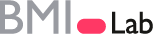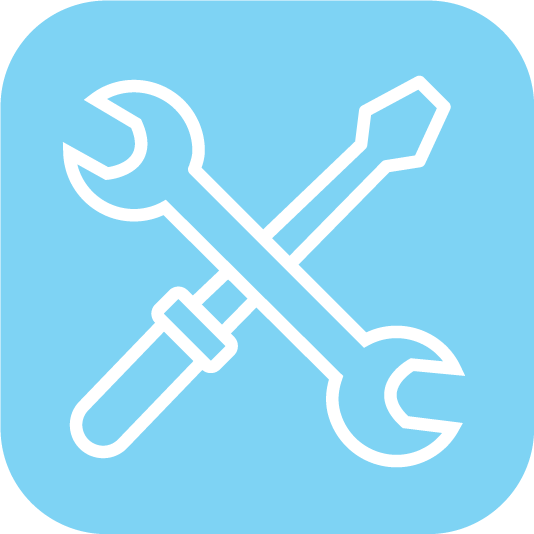Price Calculator

A price calculator is an interactive tool to introduce customers to a value-based pricing model. According to predefined parameters like usage time, number of users, features, or quality, a price is established. This tool helps test the interest in a solution and its pricing model, as well as the customers’ understanding of its calculation.
Especially when testing new value-based revenue models, your customers will remain suspicious when presented with your offering and start calculating in their heads, whether the proposed solution makes sense to them. You can support their thought process and show you’re prepared by developing and handing them a price calculator. This tool works like a normal calculator. The customer puts in the most important variables that matter to him or his business, and the tool calculates what using the offer would cost them. The more complex the calculation, the better it is to use a prepared price calculator. This test format can be used at an early stage to develop a convincing revenue model together with your customers or at a later stage to convince them of your offering.
Helpful Tips
Understand your customer’s thought process: It is key that you understand how customers calculate a business opportunity. Get to know, which variables are important to them and build your price calculator accordingly. You will not be able to change your calculator on the spot.
Understand your own pricing logic: Your calculator should work and be correct. For that, you have to understand the logic behind your revenue model and be sure that your formulas are right. If customers come to a different conclusion than your price calculator, it is a good learning experience but will not convince them of your offering.
Use what you have available: A price calculator can be made into a beautiful app with a nice front-end mask. If you don’t have time or resources for that, use a spreadsheet. Most likely your customer will be most familiar with spreadsheets anyways.
Combine with other test formats: To activate your price calculator, you should use it together with an Interview, Contextual Inquiry, Landing Page or Survey.

How to Guide
Identify the parameters that your customers use to decide on a price (which costs do they consider and how do they calculate the value of an offer).
Build a price calculator using a spreadsheet and insert the necessary data for the calculation.
Go to customers, present your solution, and ask them to fill out the price calculator and play with different numbers. Ask them about the attractiveness of the price and what parameters they value most.
Tools & Guides
Coming soon.
Do you need help with a specific project or want to learn more about how to use the Business Model Testing Cards?